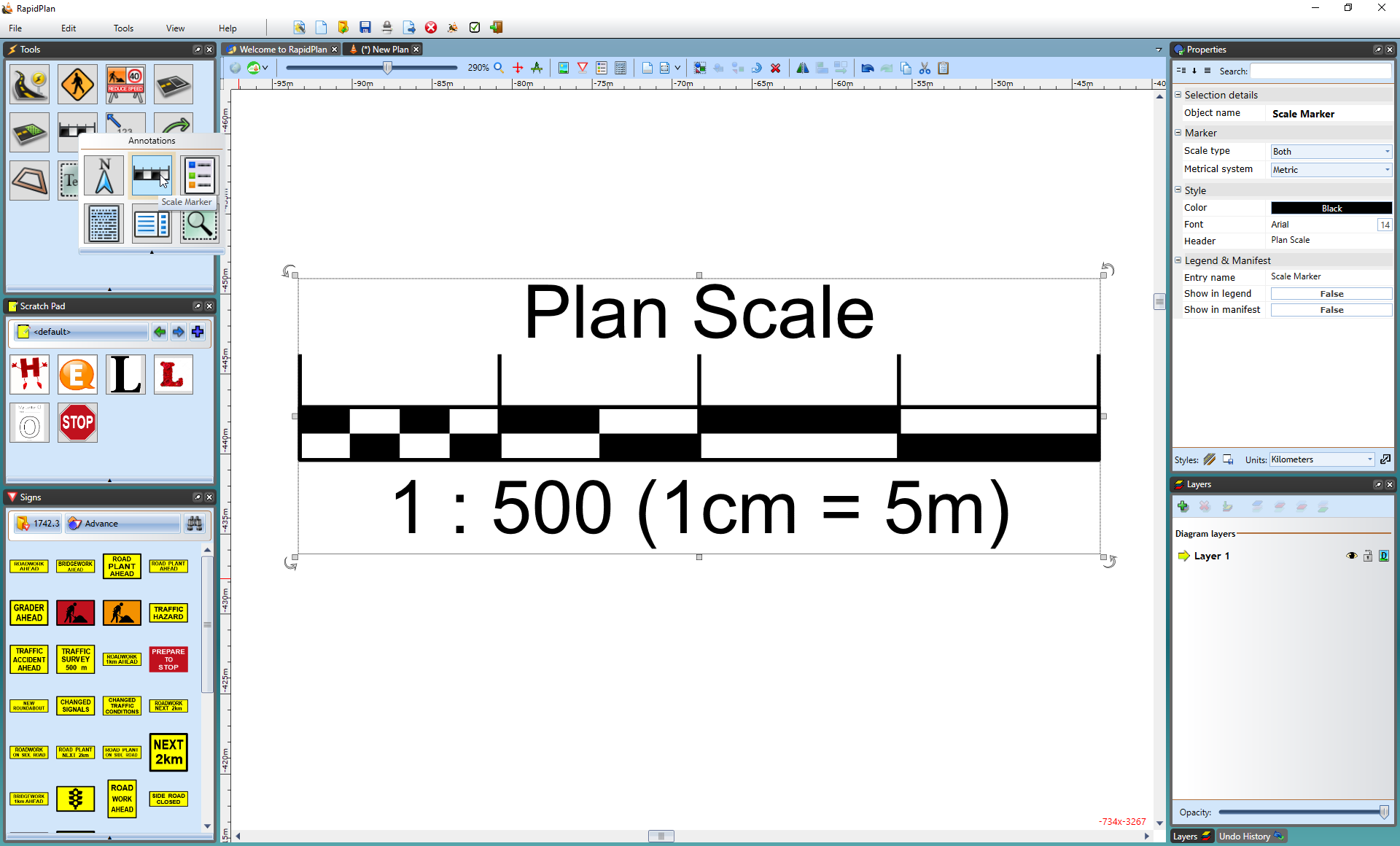The Scale Marker
This tool is handy for advising viewers of the plan that there is a scale set. You are able to set the plan distance in Imperial and Metric system.
To Place a Scale Marker
-
Select the Scale Marker from the Annotations tab in the Tools Palette.
-
Click once anywhere on your plan to place the marker.
-
Edit the values for the marker within the Properties Palette.