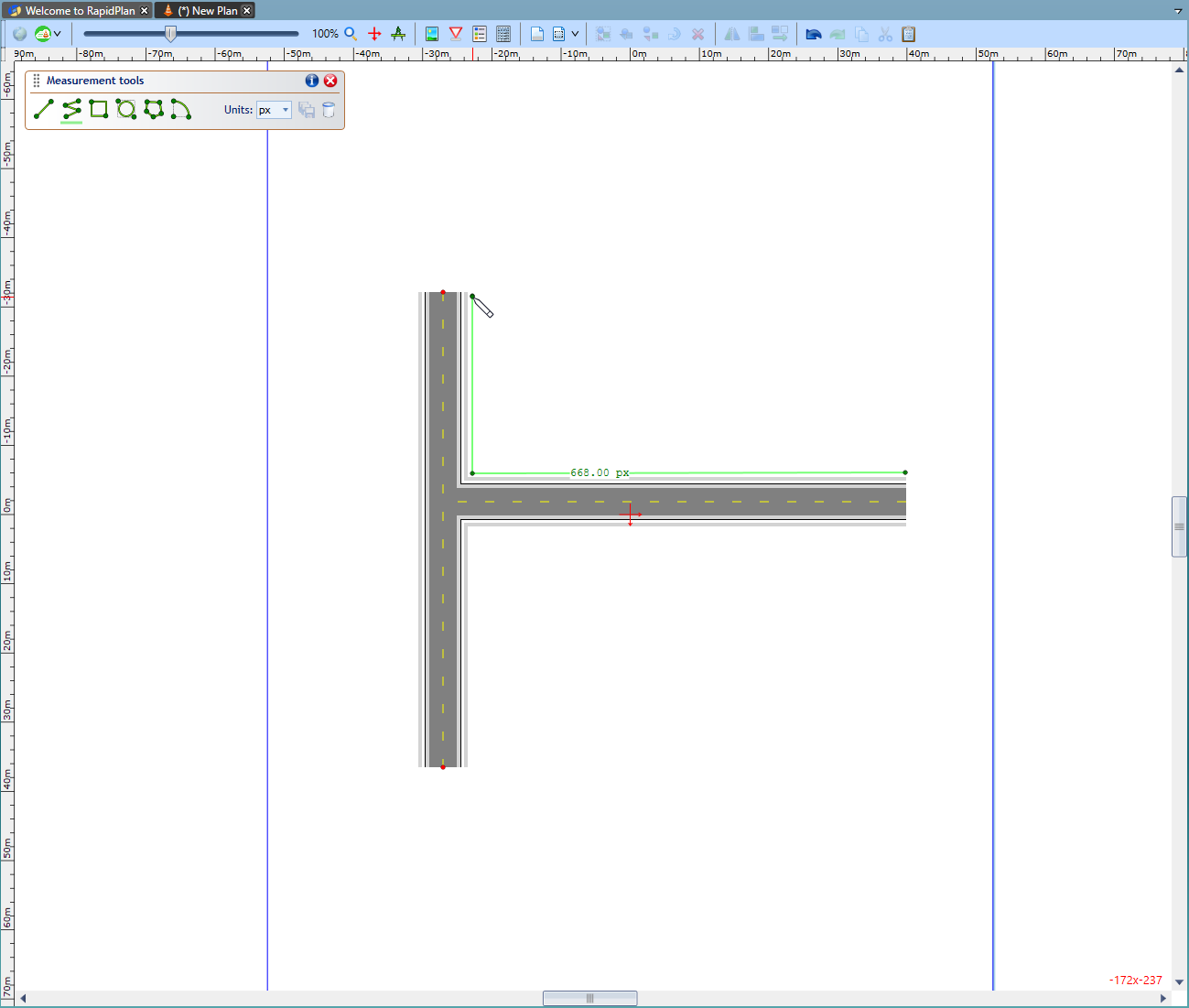Measurement Tools
The measurement tools will enable you to quickly measure distances, angles and areas on your plan. Measurements are precise, zoom-independent and can be saved as marker objects.
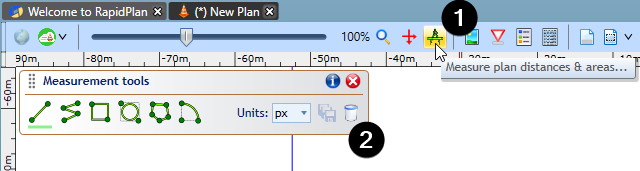
Click on to the measurement tools button to bring up the toolbar - there are 6 different measurement tools to work with as well as appropriate measurement units to apply.
Each measurement tool just requires a click and then another click at desired point/s to find the measurement between different points.
| Measurement Tools | |
|---|---|
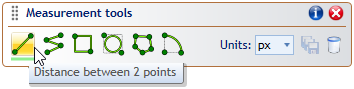 | Measure distance between 2 points |
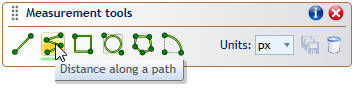 | Measure distance along a path |
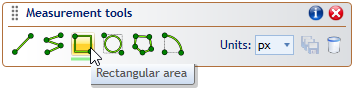 | Measure a rectangular area |
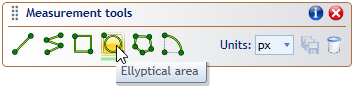 | Measure circular/elliptical area |
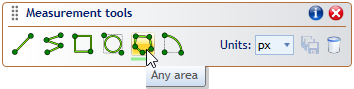 | Measure any area |
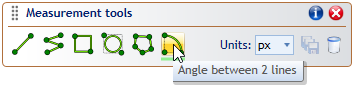 | Measure angle between two lines |