Commenting on Cloud Plans
Plans stored in the cloud can have comments pinned to them - useful as a means of writing notes for yourself or to other collaborating users.
To see or add comments: Simply open a plan and click the Invarion Cloud Plan Details button in the top-right of the toolbar, as pictured below:
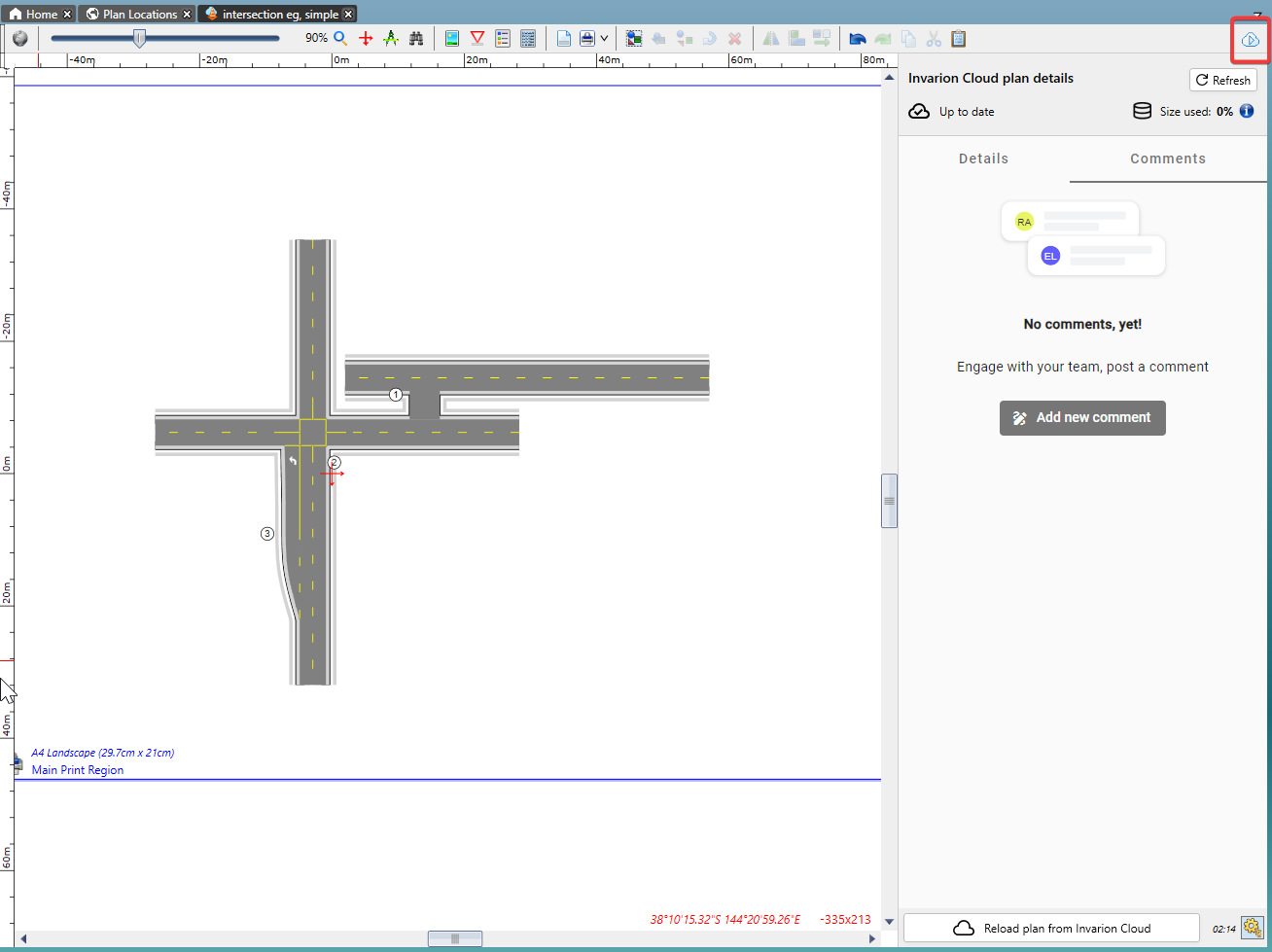
Then click the Comments button to toggle to the correct section of the plan details.
Here you can view existing comments or add new ones.
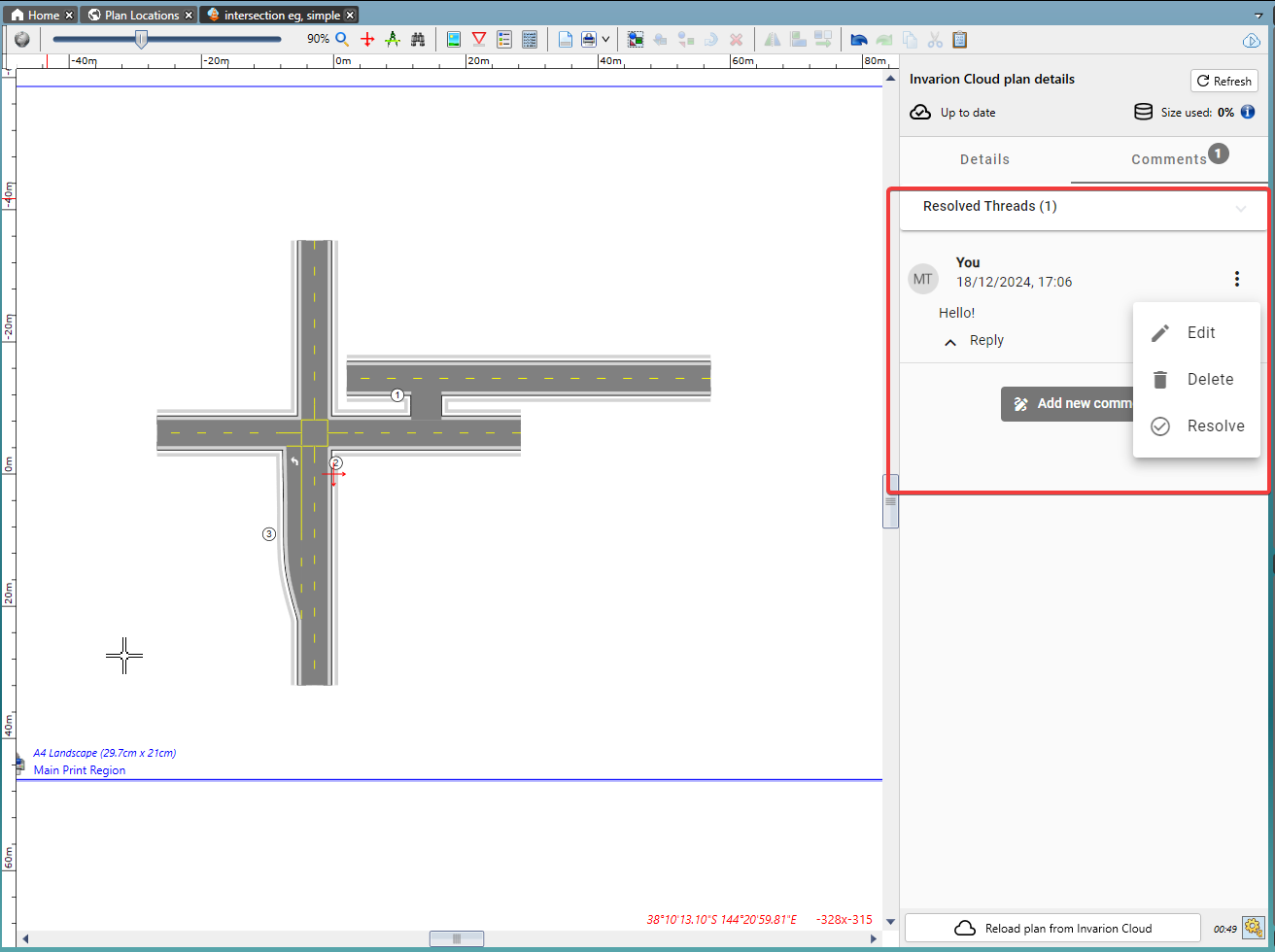
You can see that there are two comments in the example above:
The comment reading "Hello!" is visible, and there is an option to reply.
Using the Actions button, I, as the author of the comment can also Edit, Delete, or Resolve the comment.
The other comment is not visible currently as it has been marked as Resolved.
This indicates that the issue the comment was referring to has indeed been resolved, and can therefore be put out of sight and out of mind.
If needed, clicking "Resolved Threads" will reveal resolved comments.