Rotating Objects
Frequently it will be necessary to rotate an item on a plan. There are three methods of rotation:
-
Free rotate with the rotation handle.
-
Right clicking an object/tool and select Transform > Rotate clockwise, Rotate counter-clockwise, Rotate upside down or custom Rotate by degrees options.
-
On selected object, right click on Rotation Handles (curved arrows) on corners.
-
Hit CTRL + R when an object is selected and it will rotate in 90 degrees increments.
-
Micro rotate clockwise with CTRL + ALT + R or counter-clockwise with CTRL + ALT + E.
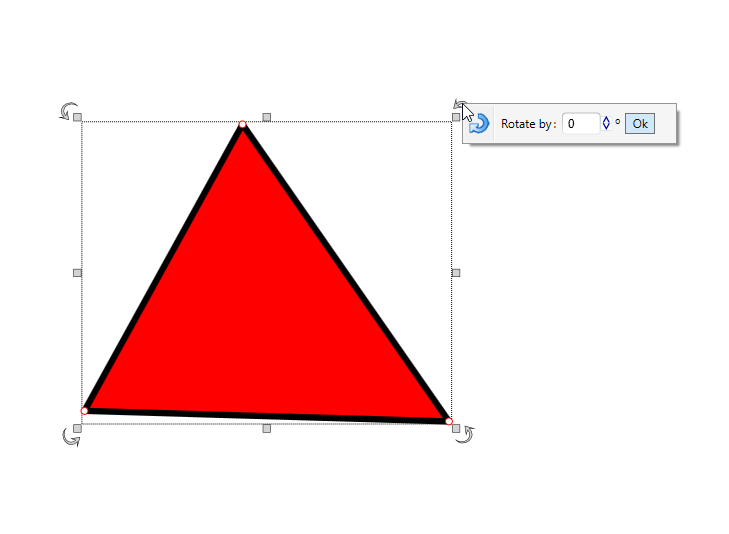
Note: You can rotate one or more selected objects at the time.