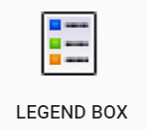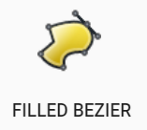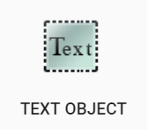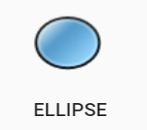| Polyline |  | Draws straight lines that can be connected in a series of segments |
| Polygon |  | Draws a polygon shape that can be filled with a custom color |
| Spline |  | Creates a curved line along path |
| Filled Spline |  | Creates a curved line that can be connected and filled with a custom color |
| Bezier |  | Create a curved line with greater precision using control points and curve handles |
| Filled Bezier | 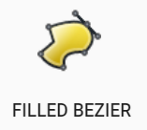 | Create a curved line with greater precision using control points and curve handles. Fill with custom colors |
| Text object | 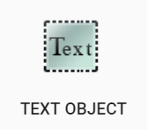 | Creates an object out of text that can be manipulated like any other object |
| Text box |  | Creates a box that can be filled with text |
| Rectangle |  | Draw rectangular shapes and fill with custom colors |
| Ellipse | 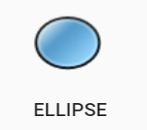 | Draw elliptical shapes and fill with custom colors |
| Arc |  | Draw a line in the shape of an arc |
| Arc Pie |  | Creates an arc shape that can be filled with a custom color |
| Rounded Rectangle |  | Creates rectangle with rounded edges that can be filled with a custom color |
| Insert Image |  | Insert an image file (jpeg, png, gif) to drop onto the canvas area |