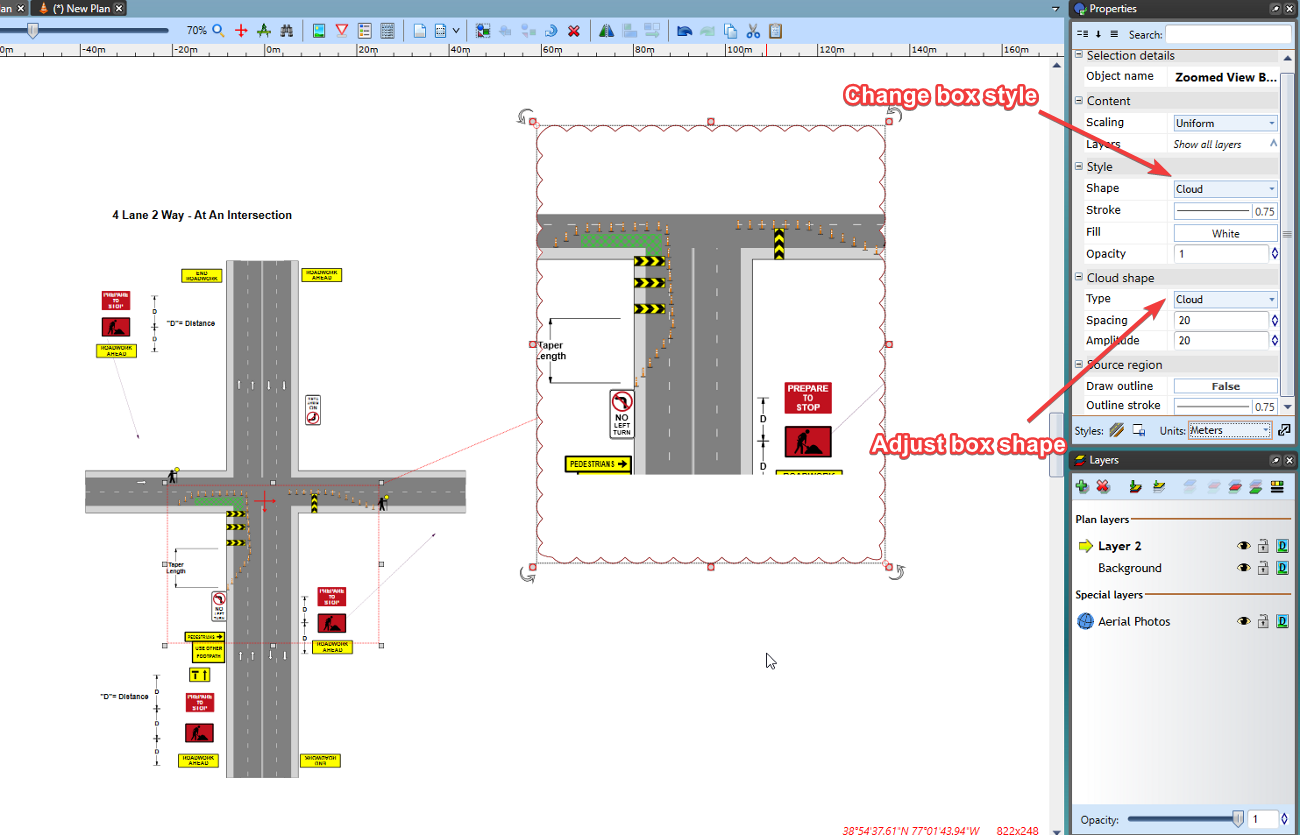Zoomed View Box Tool
The Zoomed View Box tool allows you to create an inset that presents a detailed view of a specific section in a larger plan.
Creating Zoomed View Box
-
Select the Zoomed View Box tool from the Annotations tab in the Tools Palette
-
Select the area you want to enlarge
-
Set the place where you want to put zoomed box
-
Set the size of box
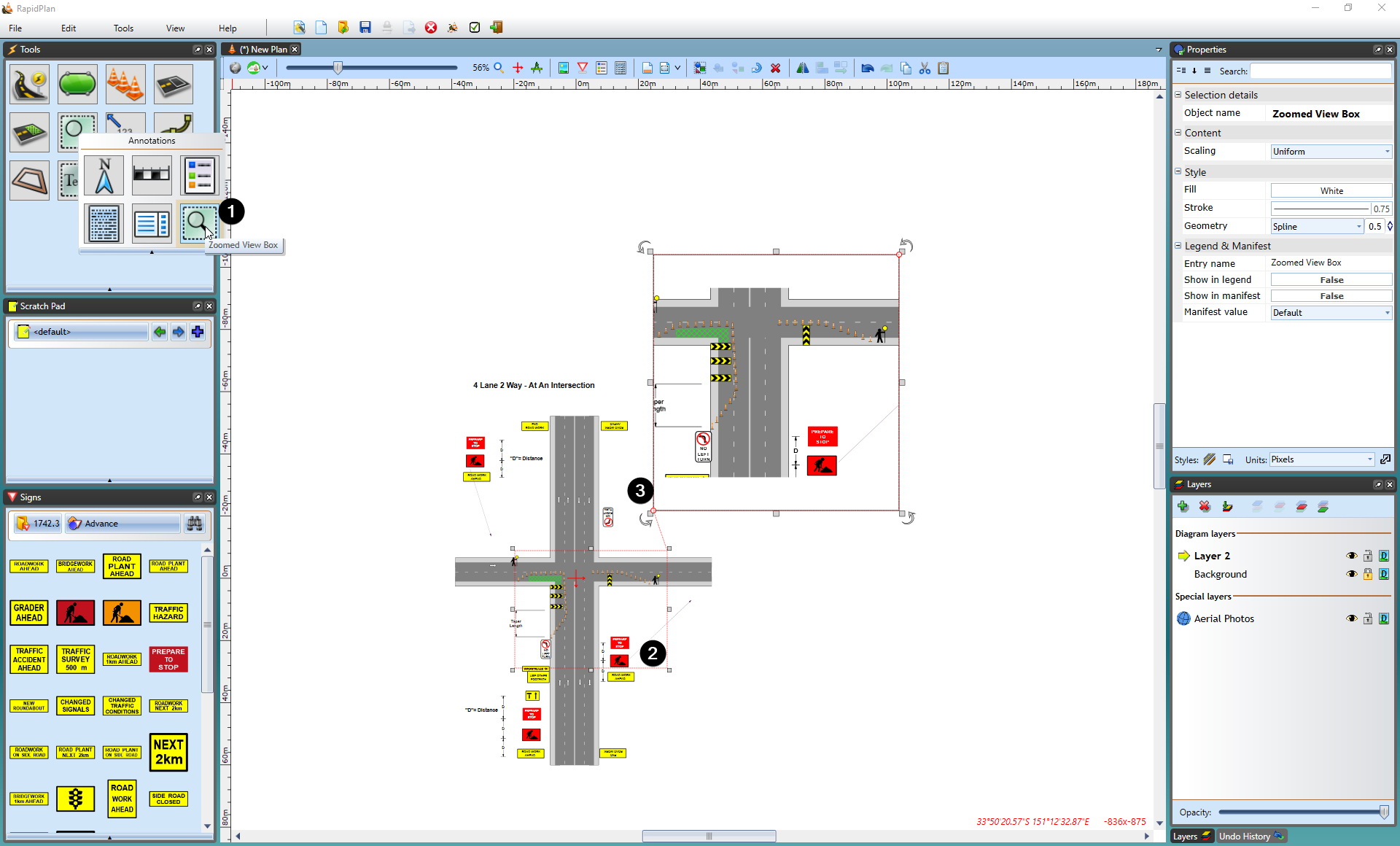
Changing Zoomed View Box Styles
The Zoomed View Box can be styled to present its content in an ellipse or cloud-shaped box.
Once the zoomed box has been created, select it and a number of options will be available in the Properties palette to suit your plan requirements.