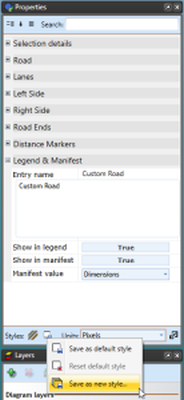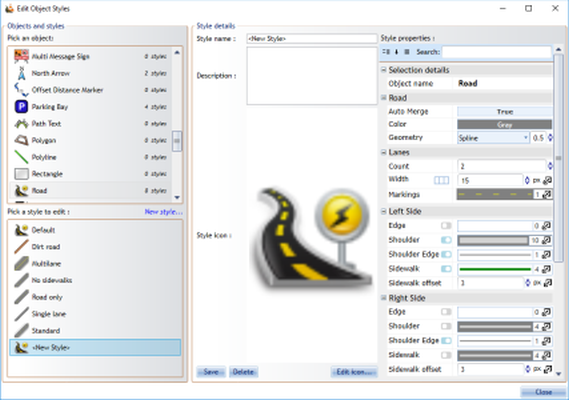Setting a Default Road Style
Some users with special needs will not want their roads drawn in the factory default format. Therefore, you can configure a different default road style. You can set a default for any or all of the properties described above.
To set the road defaults:
-
From the Properties palette, select all of the properties settings to the desired default settings you would like.
-
At the base of the palette select the Save object style > Save as default style or Save as new style.