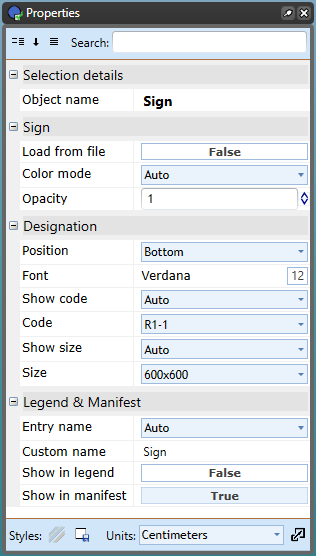Editing Existing Signs
You also have the option of editing the signs that are shipped with RapidPlan. Generally speaking, this isn't going to be necessary, but in some instances people do feel the need to make an alteration.
Simply save the sign to a different filename and input the details of your new sign within the Save Sign screen or edit variations in the Sign Editor. This is also a technique you may use if you wish to make alterations to signs that you have created.
Editing Signs from the Properties Palette
When a sign is selected, look within the properties palette to edit any information you want. Within the Properties palette you can:
-
Toggle color on or off to view black and white variation.
-
Toggle code on or off to view the sign code.
-
Toggle size on or off (This works only if a size was added within the Sign Editor Palette).
-
Change the Name Type in the Legend & Manifest section. Whatever you change the name type to will be how it is displayed within the manifest and/or legend.
-
Toggle Manifest entry and Legend entry True or False.