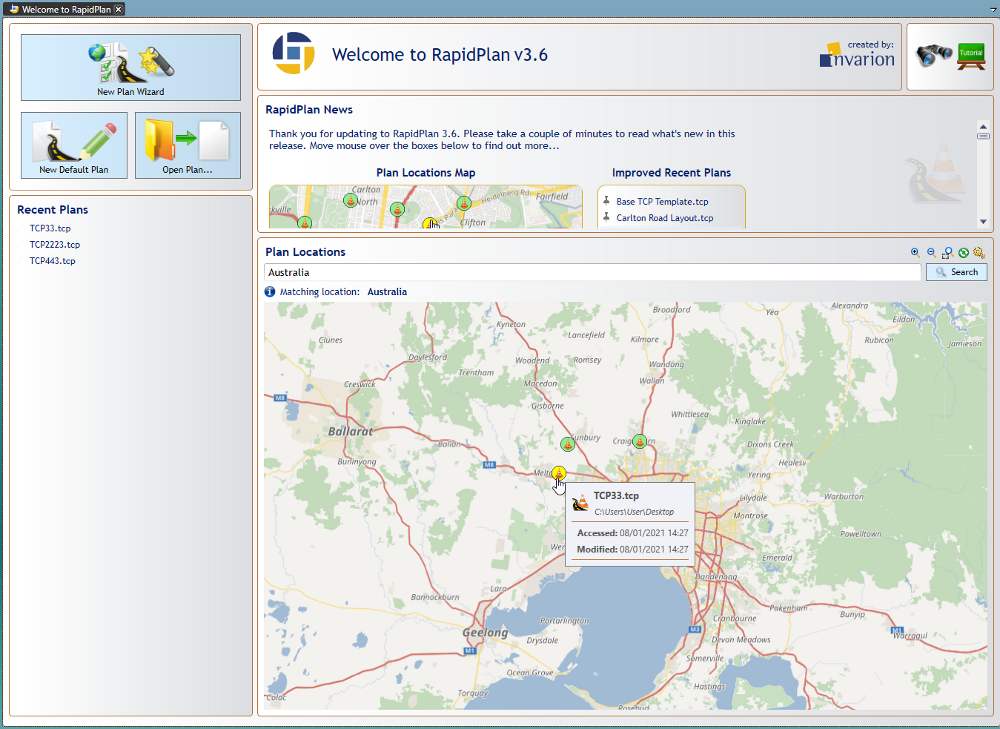The Components of the Welcome Screen
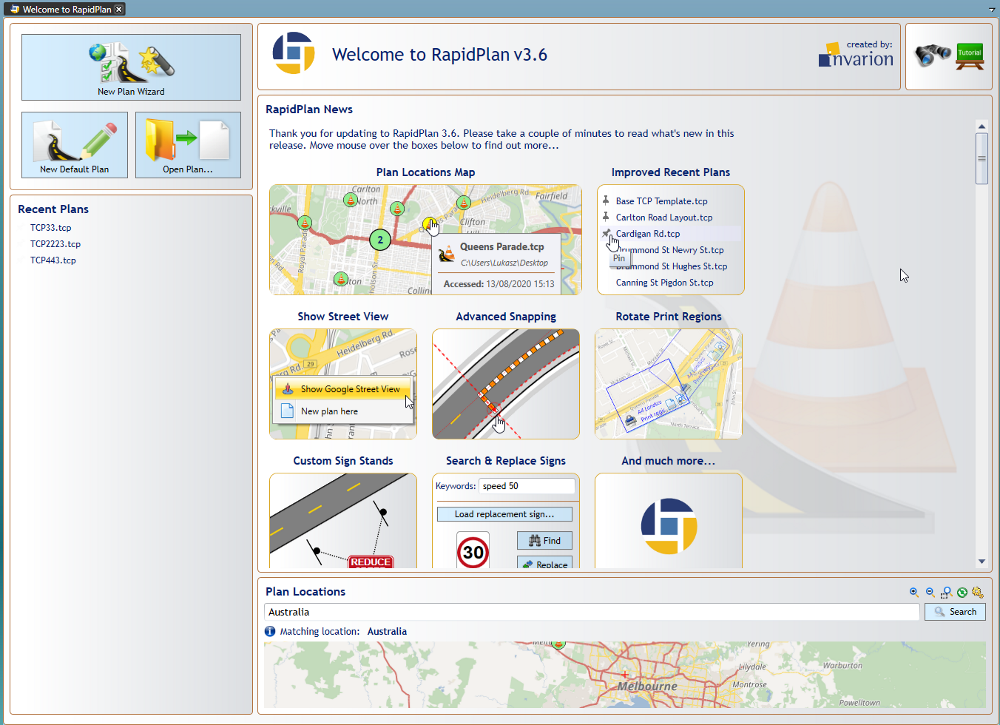
New Plan Wizard
Use the New Plan Wizard to quickly specify all properties of a new plan you're creating. The wizard integrates the creation of five basic plan types: Blank canvas, Base map, Static template, From PDF, and Auto template.
New Default Plan
This selection provides you with a default canvas. Default plan settings can be amended and saved in Tools > Preferences.
Open Plan
Saved plans can be loaded with this selection.
Recent Plans
Recently saved plans can be quickly accessed from here, hovering over each plan will highlight them on the Plan locations map.
Tutorials
Selecting this takes you to the Invarion RapidPath YouTube page where you have free access to video tutorials covering topics from the basic RapidPath overview, using available tools and controls, up to some more advanced tips and uses.
RapidPath News
This section provides you with the latest updates and news from RapidPath.
Plan locations
The plan locations map plots your plans on a map. By clicking a pin, you can view plan information, such as when the plan was last accessed and modified. You can also right-click on a pin and select 'Show Google Street View' to see street view images in your web browser (subject to Street View image availability at the specific location).