Folders
Folders help you keep your files organized and separate inside your Invarion storage. They work the same way as they work on your computer.
Creating new folders
To create a folder click on + Create a button and choose the **New folder ** option. A window will appear with input for the new folder's name. Enter the desired name for the folder and click Ok. New folder will appear in your current location, and you will be taken straight into it.
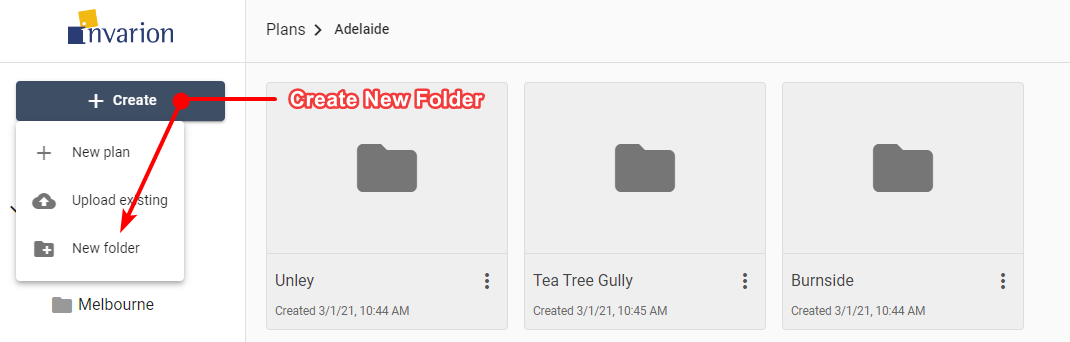
Notes:
- You can change folder's name at any time using rename option in the folder's context menu on folder's details.
- You can't create a folder inside Home, All Plans or Shared with Me section.
Folders actions
You can see available actions for the folder by clicking on the three dots button near its name. This will open folder's context menu with all options listed.
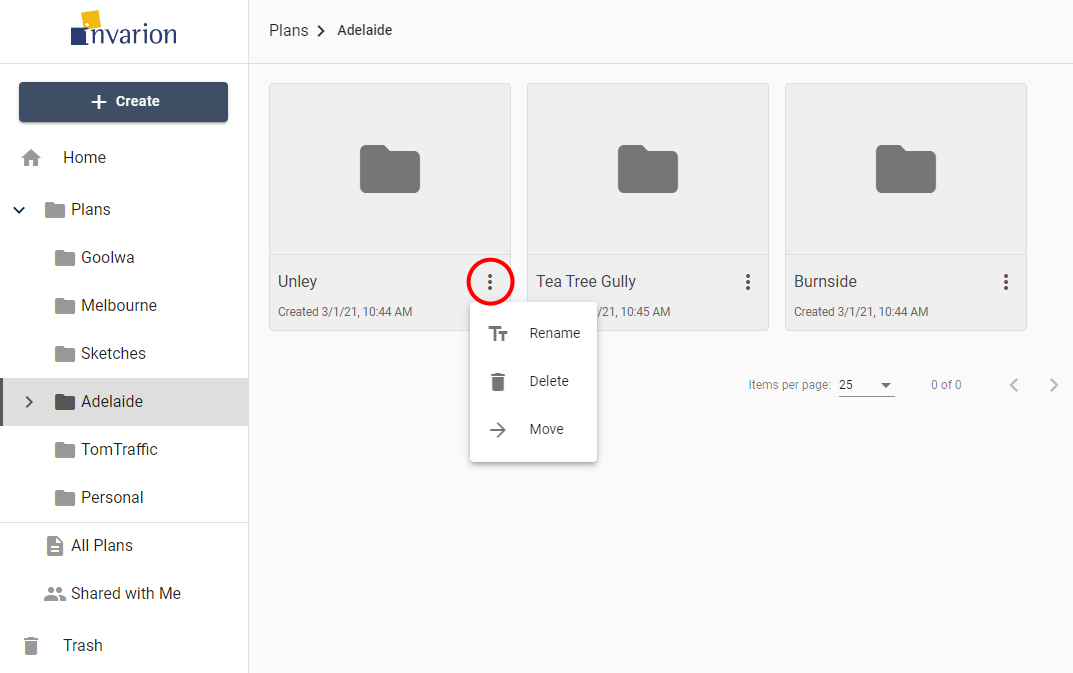
Different actions you can take in folders:
| Action | Description |
|---|---|
| Rename | Change name of the folder. |
| Delete | Move folder and its contents to trash. |
| Move | Move folder and its contents to a different location. |