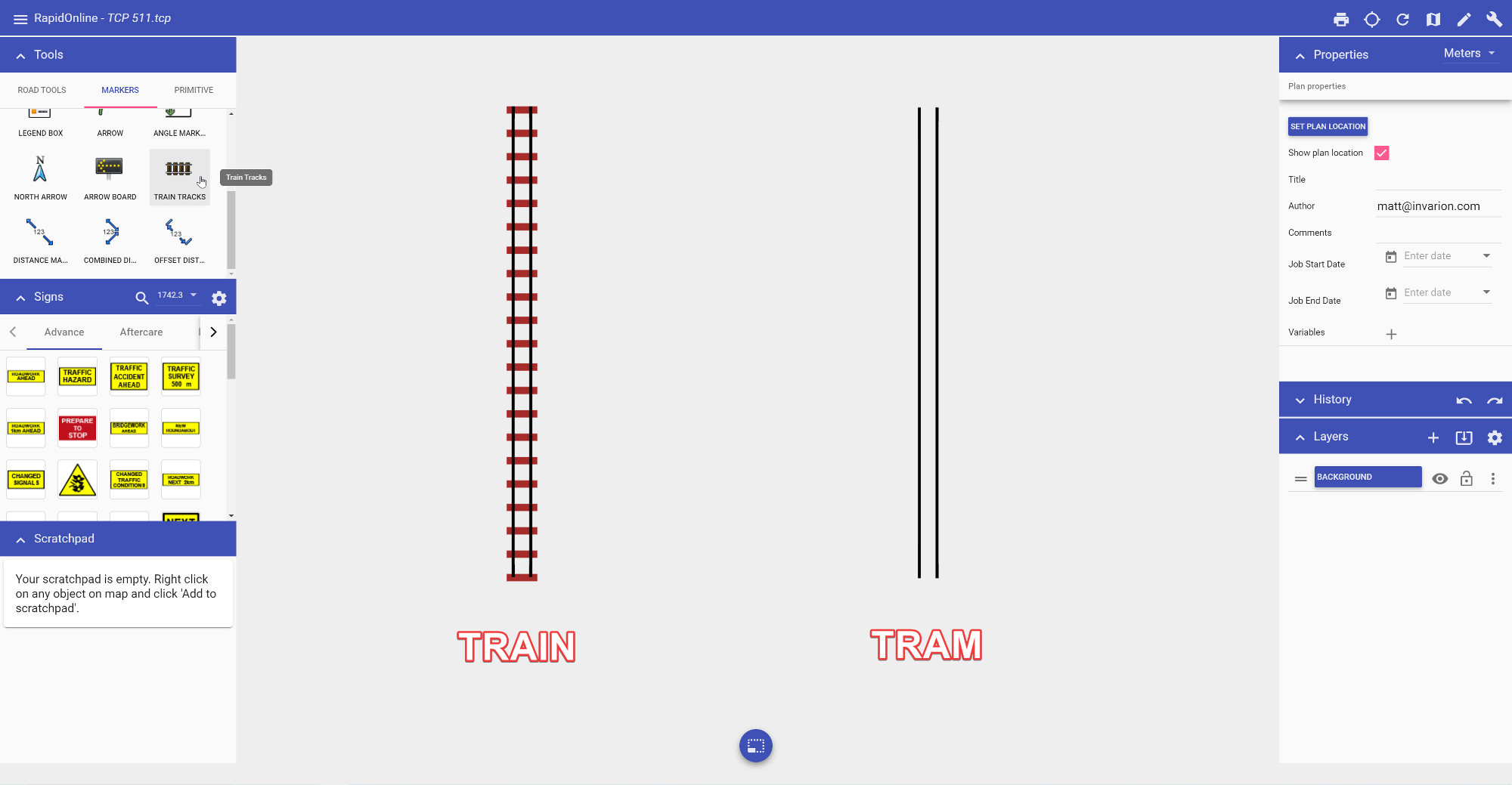Train Track Tool
The Train Tracks tool allows you to quickly add train or tram (light rail) lines to your plan.
To place a train line:
- Select the Train Tracks tool from the Markers tab in the Tools Palette;
- Click once to start your rail line;
- Click at each turn point;
- Right click to stop drawing.
To place a tram line, once the tool is selected, navigate to in the Properties palette and change the Type value from Train to Tram.
Examples of train and tram tracks are show below.