Tools Palette
The Tools palette contains most of the elements required to draw a plan. The tools are separated into three categories, detailed in the Tables below:
Road tools
| Label | Button | Description |
|---|---|---|
| Road tool | Fully customizable road tool (increase lanes, widths etc) | |
| Lane marker |  | Create additional lane markers on road regions |
| Crosswalk | Quick draw crosswalk tool | |
| Flush median | Draw a flush median to desired size | |
| Lane mask | Cover up lane markers on drawn roads using line or spline | |
| Road mask |  | Cover up lane markers on drawn roads using polygon |
| Chevron flush median | Draw a chevron flush median to desired size |
Marker tools
| Label | Button | Description |
|---|---|---|
| Delineator | Draw a delineator (e.g., cone, barrel) and change the type in Properties | |
| Work area |  | Draws a work zone polygon |
| Safety zone | Draws a safety zone polygon | |
| Title box | Details plan information | |
| Manifest box |  | Itemizes the number of objects on a plan |
| Legend box | 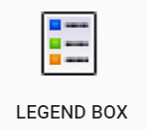 | Defines features and symbols used on a plan |
| Arrow marker | Draws an arrow object | |
| Angle marker |  | Marks the angle between two points |
| North arrow bearing | Place a north bearing marker on the canvas area | |
| Arrow board tool | Electronic arrow board marker | |
| Train tracks | Draws train tracks. This can be adjusted to tram tracks on the Properties. | |
| Distance marker | Mark the distance between two points | |
| Combined distance marker | Mark multiple distances separated into segments | |
| Offset distance marker | Mark the distance between two points and offset the marker | |
| Multi-message sign (Australian version only) |  | Opens the multi-message sign creator |
Primitive tools
| Label | Button | Description |
|---|---|---|
| Polyline | Draws straight lines that can be connected in a series of segments | |
| Polygon | Draws a polygon shape that can be filled with a custom color | |
| Spline | Creates a curved line along path | |
| Filled Spline | Creates a curved line that can be connected and filled with a custom color | |
| Bezier | Create a curved line with greater precision using control points and curve handles | |
| Filled Bezier | 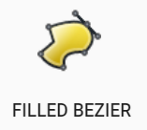 | Create a curved line with greater precision using control points and curve handles. Fill with custom colors |
| Text object | 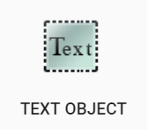 | Creates an object out of text that can be manipulated like any other object |
| Text box |  | Creates a box that can be filled with text |
| Rectangle | Draw rectangular shapes and fill with custom colors | |
| Ellipse | 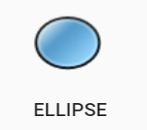 | Draw elliptical shapes and fill with custom colors |
| Arc | Draw a line in the shape of an arc | |
| Arc Pie | Creates an arc shape that can be filled with a custom color | |
| Rounded Rectangle | Creates rectangle with rounded edges that can be filled with a custom color | |
| Insert Image | Insert an image file (jpeg, png, gif) to drop onto the canvas area |