Grouping and Un-grouping Objects
Grouping and un-grouping objects is an important technique to learn. The benefit of grouping objects is the ability to adjust several objects together, rather than individually.
-
Group by holding down the shift key and left clicking each object you wish to group. Once they are all selected, right click and select Group - as shown in the image below.
-
Alternatively, use a selection window (see select tool) to select the desired objects, then right click.
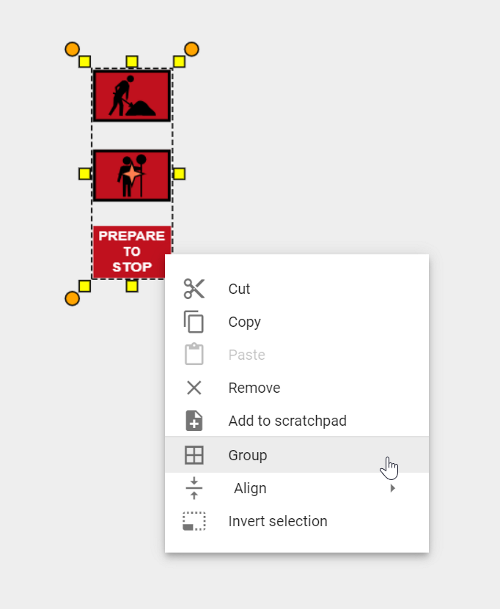
Once grouped you can adjust the group of objects as one. You can also add the grouped objects to your Scratchpad for later use.
To Un-group the objects, simply right click on the objects and select Un-group.