Getting Started
To start using RapidPath Online, first log into your Invarion Cloud account. You can find the Invarion Cloud here, or it can be found by clicking the Invarion Cloud button on our home screen at invarion.com in the top right of the page.
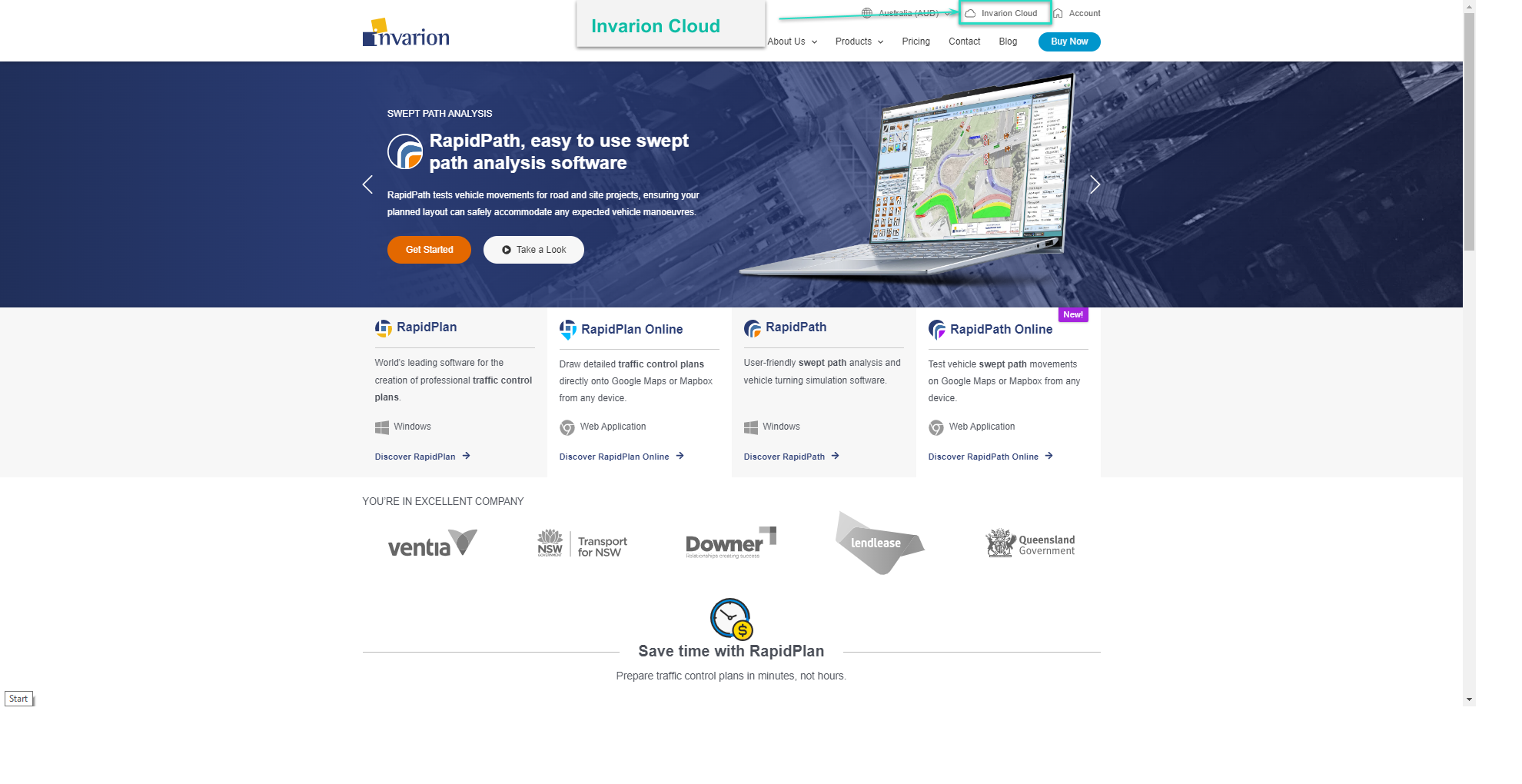
RapidPath Online will then ask you to login:
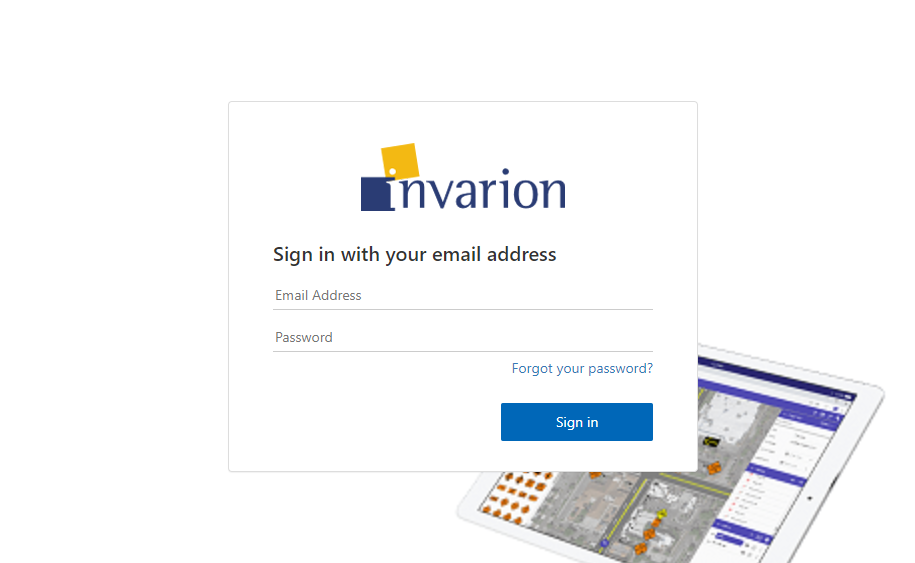
Creating your first plan
To create your first plan, from the Invarion Cloud click the Create button and choose New plan from the menu. After clicking this you will be taken to RapidPath Online.
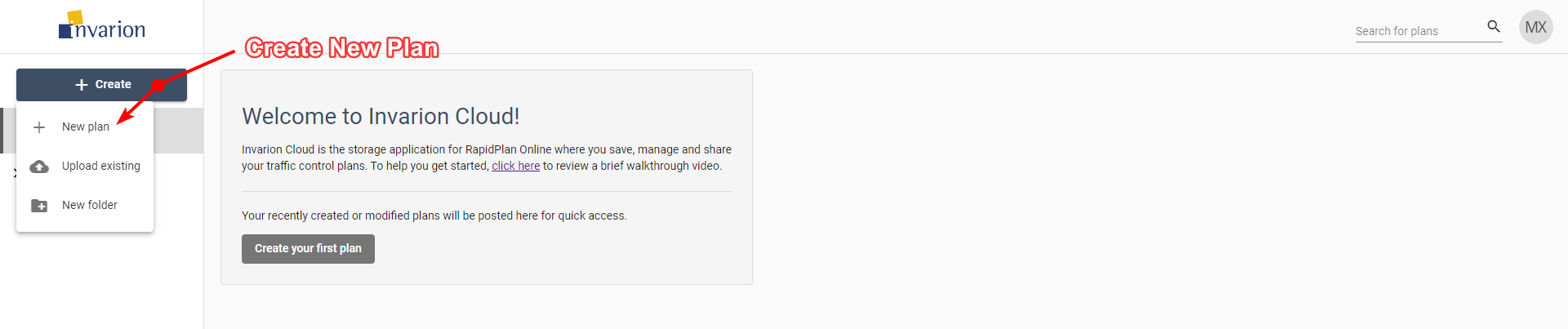
Later, you can find your plan in the Plans sections inside Invarion Cloud. More details on using the Invarion Cloud can be found in the Invarion Cloud section.